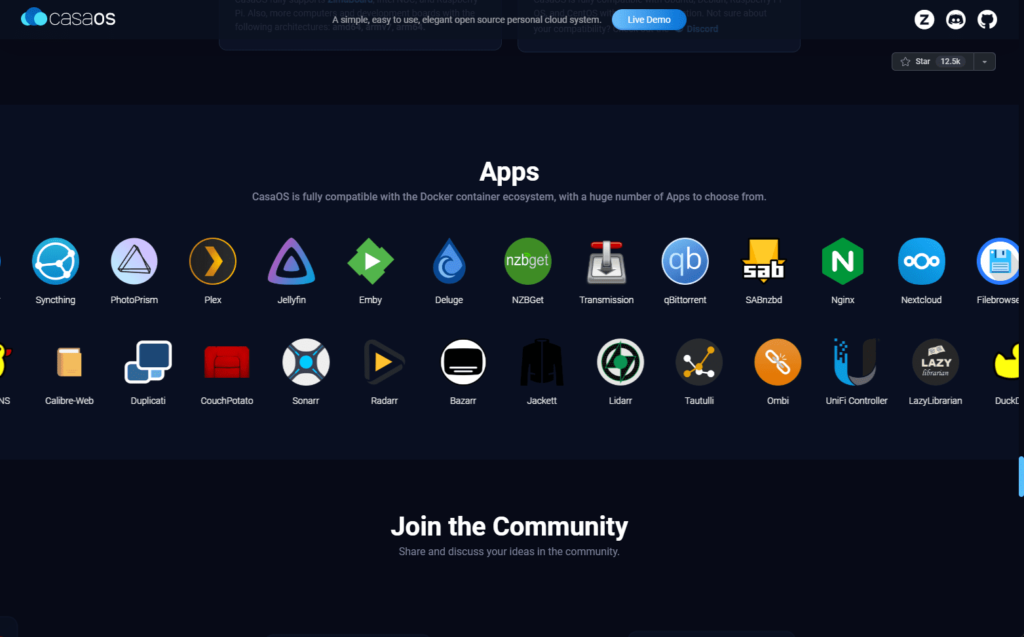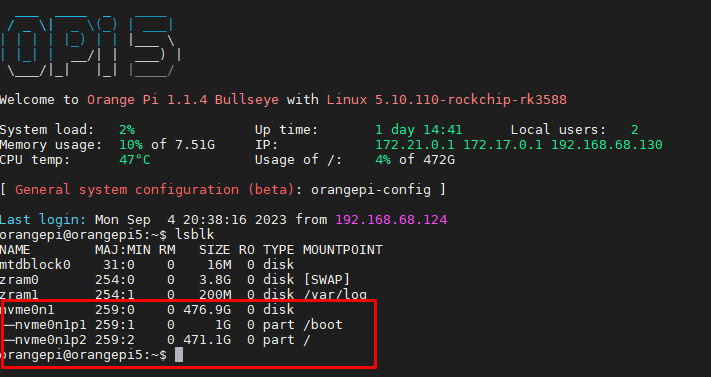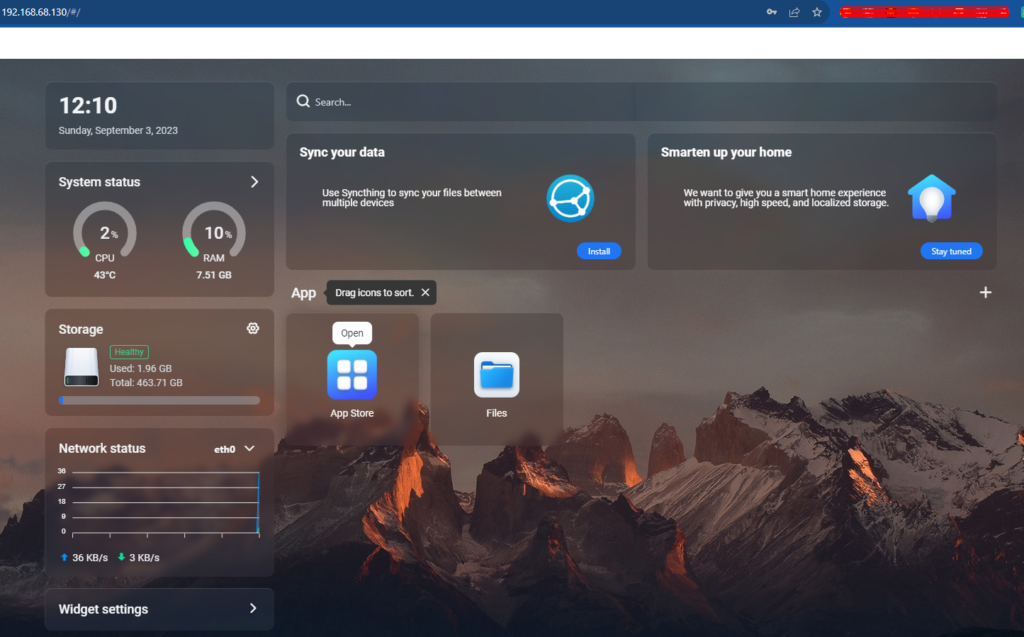News
CasaOS: Best Home Server Operating System
When setting up a home server and wanting to run a few critical services at home built on top of Docker, many may get intimidated by the technical requirements to spin these services up by hand. However, there is an awesome “operating system” of sorts that takes the heavy lifting out of creating your own personal cloud or home server. The solution is CasaOS, and it is free to download and use. Let’s take a closer look at CasaOS and see if it is the best home server operating system for beginners.
What is Casa OS?
Casa OS is an open-source project developed by IceWhale, the same company that manufactures the Zimaboards. It’s an entire ecosystem designed for personal cloud enthusiasts. It’s geared towards makers running Raspberry Pi devices and other development boards, it aims to empower families and tech enthusiasts by providing a robust home cloud system.
CasaOS originated from a community-driven project aiming to simplify personal cloud operations using Docker. Its primary objective is to enhance the private cloud experience for developers and creators by ensuring easy access and scalability.
- Self-Management: CasaOS offers a combination of public cloud capabilities with the privacy and control of on-site infrastructure.
- Collaboration: CasaOS uses open-source code, allowing for active community involvement. This framework supports the development of personal servers and related tech projects.
- Usability: You can deploy CasaOS on any compatible machine with a single line of code. Once it’s up, users can customize and manage their setup either through a web interface or a specific client software.
It makes it easy to self-host applications and install them quickly without the complexities of working with low-level Docker Compose code. Once you can access the CasaOS interface, you can begin deploying your self-hosted apps.
Prebuilt Store and Custom apps
One of the things you will notice about CasaOS is the “store” experience it uses to allow users to install self-hosted apps on their CasaOS installation easily.
CasaOS boasts an impressive app store filled with ready-to-use applications. Whether it’s media centers like Plex or productivity tools akin to Google Drive, CasaOS has got you covered to spin up your own apps selection.
It gives users to add custom apps. When you add custom apps, these can be easily accessed, managed from the CasaOS interface, and even configured for specific smart home scenarios. It supports Plex, media center apps, and many other pre-built store apps.
Docker underneath the hood
Underneath the user-friendly web UI of CasaOS lies the powerful Docker ecosystem. Docker applications allow for quick deployment and ensure consistent performance. For those looking to expand with more apps, CasaOS’s integration with Docker means that virtually any Docker image can be converted into a CasaOS app.
File Management
One of the standout features of CasaOS is its file manager. Unlike conventional systems, CasaOS’s files app is designed with the personal cloud in mind. Users can easily upload, manage, and access data, making it the heart of the home cloud system.
Security and control
In a world where sensitive information needs to be heavily guarded, CasaOS aims to give its users control over their data. You can set permissions manage network settings, and users can ensure their personal servers remain protected from unwanted access.
CasaOS installation
Installing home server operating systems or platforms can sometimes be complicated or challenging for new users, especially in operating systems. However, CasaOS offers a one-liner installation method, making it simple and easy to get up and running. Whether you’re working with a Orange Pi, Intel NUC or spare PC, the process still the same.
The command to install CasaOS in your favorite Linux distro is the following:
curl -fsSL https://get.casaos.io | sudo bash
Gaining access to the CasaOS interface is super easy after you run the installation command.
I have installed CasaOS on an Orange Pi 5 with the Debian Server OS, using NVMe disk as the main disk
Here is CasaOS running on Orange Pi 5
Wrapping up
If you want to get into running self-hosted services and not worry about the intricacies of spinning up new Docker containers, Docker networks, or managing port forwarding, CasaOS is a great solution that provides a powerful “platform” that allows running your self-hosted services in a way that is seamless and easy.
The extensive app store I think, is icing on the cake as it provides a wealth of the most common and requested Docker apps right from the start for extensive app support. So, you don’t have to find the latest Docker image, add the image, run the container, etc. It is just there in the box from the App store. It allows easily building a personal cloud and leaves the choice of solutions in your own hands.
Choosing the right tool depends on individual needs, but CasaOS is definitely an excellent open-source solution that is user-friendly and easy for those just beginning their journey into home servers. Whether you’re a seasoned tech expert or just starting, CasaOS might be the next step in your digital journey.
Source: https://www.virtualizationhowto.com/2023/08/casaos-best-home-server-operating-system/


 Français
Français